So, in the newer versions of WordPress they have added a new functionality where they automatically downsize images that are considered “too” large. Which is essentially 2560px width or height.
Now, I personally agree with the width, no image needs to be wider than that.
However, sometimes you have images that are longer. Of course it is better practice to cut a long image into multiple shorter images. But sometimes it just doesn’t make much sense.
And for those cases there is a little handy plugin that can disable the resize function (hopefully WordPress gives us an official option for this in the future).
Simply go to your “Dashboard -> Plugins -> Add New” and search for “disable big image threshold”.
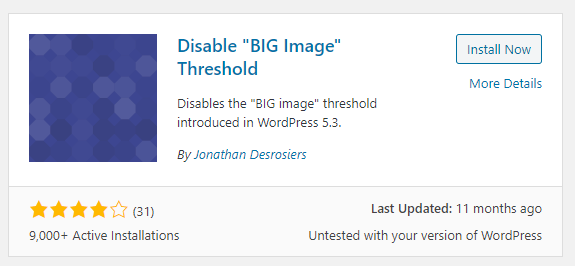
Click on “Install Now” and then on “Activate”.
And that is it!
The next image you upload will not be optimized. I recommend disabling the plugin after using it. Cause often it is a useful function, especially when you forget to optimize your images yourself.
