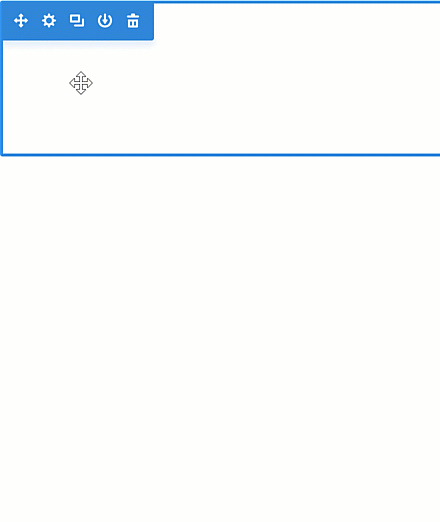Any section can be turned into a header. However, by default, sections are always scrolling, and not pinned to the top of the browser.
You only need to do 2 things.
Step 1
Go to the Theme Customizer, select the “Additional CSS” option and add the following code:


.fixed{
position: fixed;
width:100%;
z-index:999;
}Step 2
Go to the settings of your section, and choose the Advanced tab. In there you enter the “fixed” class name.
And that should be it!