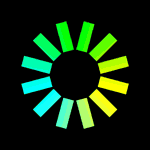
This widget let’s you add a preloader to your Muse Page. You can even add your own gif and background image.
Add loading Symbol:
The selected image will be centred on the page. This can be a png with text, but could also be an animated gif. If none is selected the green wheel will be used.
Add Background-Image:
You can add any image to be used as a background.
Type:
You have three modes to choose how that image should be applied.
Tiled: The image will be repeated vertically and horizontally.
Fit: The image will be scaled to fit into the browser window.
Fill: The image will be scaled to fill the browser window.
Background-Color:
… Well… I guess this is self-explanatory…
FadeOut in milliseconds:
How long does it take for the preloader to fade out after the page is finished loading.
Delay before Fade:
If the page loads really fast, the preloader will start the fade almost instantly. This could feel a bit jerky, almost like a mistake. With this setting you can define the minimum time the preloader should be visible.
