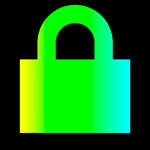
With this Widget you can add password protection to any of your Muse pages.
Password:
Enter your desired password.
Prompt:
Once the user tries to open the page, a default system popup will appear with an input field. This text will be shown in that popup.
Fade:
Time (in milliseconds) it takes for the blank page to fade into the actual page after the password was entered correctly.
Redirect:
If the password was incorrect, the user will be automatically redirected to the following page.
Error:
Additionally you can show another default system popup that will tell the user that the password was wrong, and that he will be automatically redirected.
