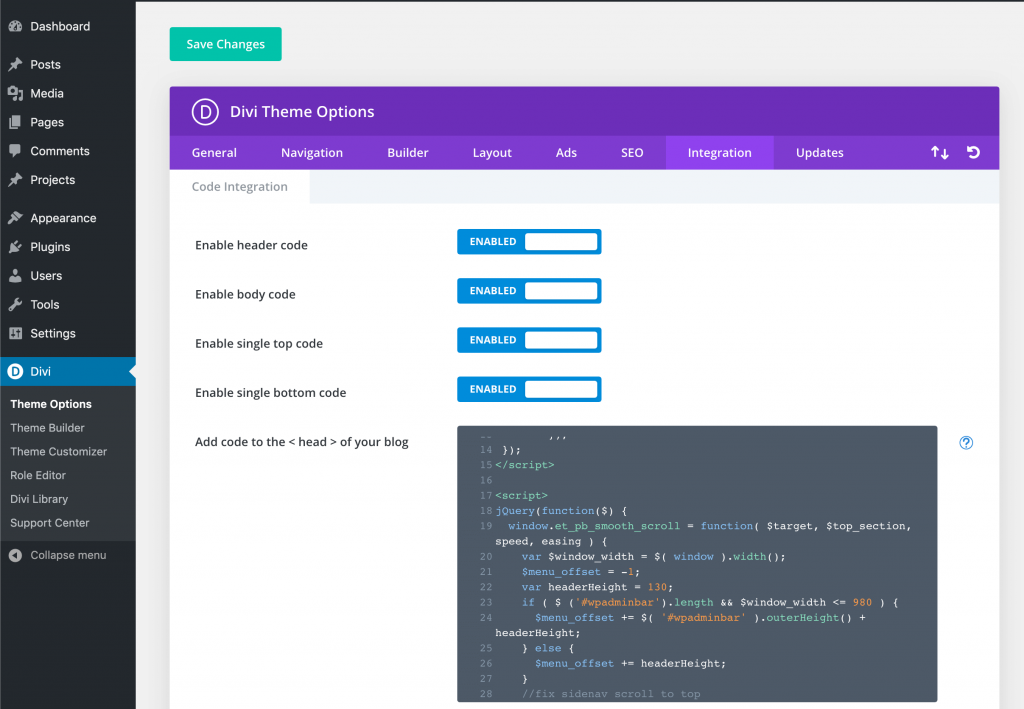So, sometimes in certain situations the Linking to a specific anchor point (#ID) in Divi breaks. Luckily there is a function that should fix that issue.
Simply add the following lines of code to the Head of your website (Divi -> Theme Options -> Integration -> Add code to the <head> of your blog):
<script>
jQuery(function($) {
window.et_pb_smooth_scroll = function( $target, $top_section, speed, easing ) {
var $window_width = $( window ).width();
$menu_offset = -1;
var headerHeight = 130;
if ( $ ('#wpadminbar').length && $window_width <= 980 ) {
$menu_offset += $( '#wpadminbar' ).outerHeight() + headerHeight;
} else {
$menu_offset += headerHeight;
}
//fix sidenav scroll to top
if ( $top_section ) {
$scroll_position = 0;
} else {
$scroll_position = $target.offset().top - $menu_offset;
}
// set swing (animate's scrollTop default) as default value
if( typeof easing === 'undefined' ){
easing = 'swing';
}
$( 'html, body' ).animate( { scrollTop : $scroll_position }, speed, easing );
}
});
</script>Make sure to add it BELOW other code that might already be in there, as you can see in the screenshot below: